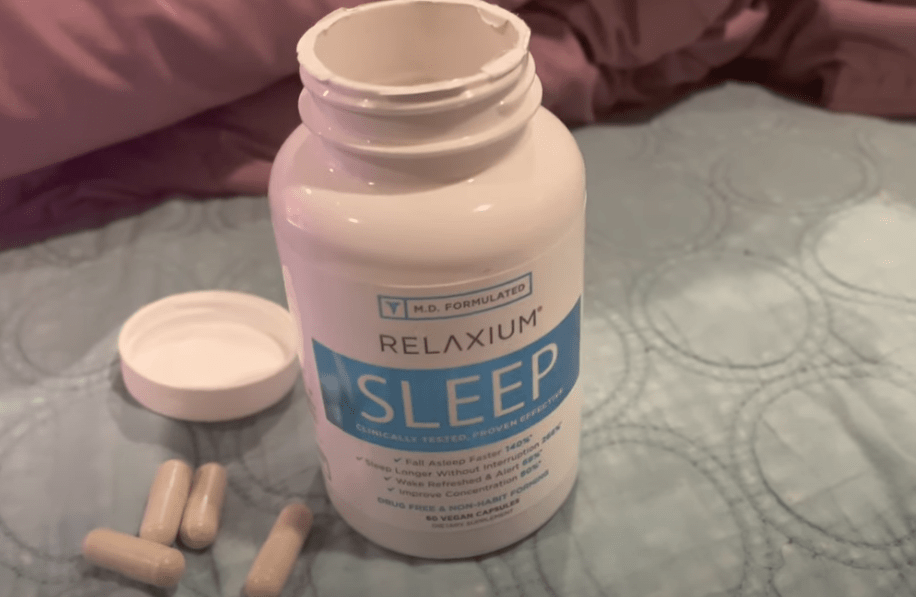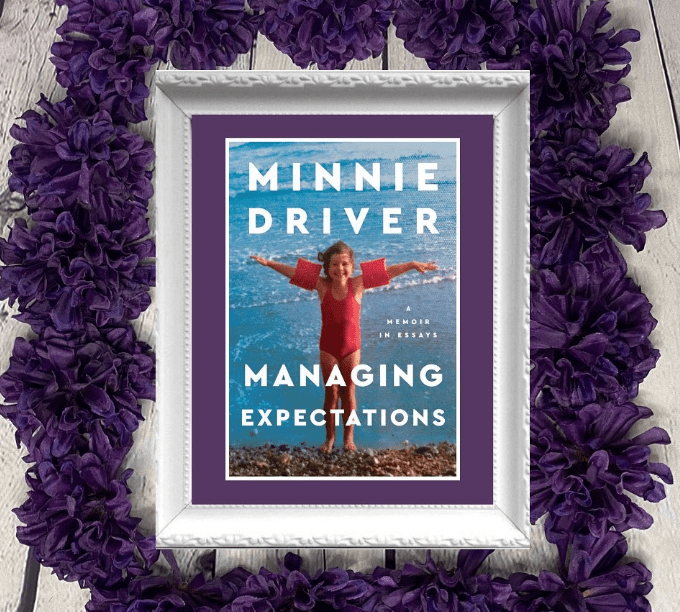Truebill Reviews: Truebill, an automated financial assistant, helps you manage subscriptions, save money by cutting monthly charges, and keep track of your finances. Truebill can also assist you in reducing your monthly expenditures. From the Dashboard, go to “TrueProtect” and enter the various invoices you want to save money on. Furthermore, the Truebill app is absolutely safe to use, with no concerns about privacy.

What’s Involved in the Process
The first step in getting started with Truebill is to connect your bank and credit card accounts. Once you’ve done so, go to the “Recurring” page in the app to see all of your subscriptions and recurring bills. You can examine and cancel any subscriptions that you no longer want to utilize from here. If you upgrade to Truebill Premium, Truebill’s concierges can cancel your membership for you. Premium customers can additionally enable Fee Reimbursements, which allows concierges to request bank fee refunds.
Using the Truebill App can help you save money
You can save money by selecting the greatest credit card, negotiating lower bills, and more when you use Truebill to manage your finances. As a result, it’s as if you have a private investigator looking into your personal money.
These are important features to be aware of
- Getting Your Bills Under Control
- Truebill works with a variety of service providers to help you save money on your monthly bill.
- To get started, log into your account or upload a recent statement from any service provider.
- If you provide the app with enough information about the service and allow it to use a promotional plan to cut down on any unneeded costs, it will be able to negotiate a reduced price.
- As a result, Truebill receives a 40% commission as a service fee on the annual savings.
Maintaining a close watch on your subscription
When you submit your account information, the Truebill software does a review and then flags all of your regular invoices and bill adjustments. The next step is to determine if the price may be reduced in any way. You can see when you’ll be charged by charting your bills on a calendar. You can change your behavior, cancel subscriptions, and so on with the premium version. You can utilize the app’s refund feature, which can also be linked to your Apple Watch, to request a refund. It is now able to set expenditure targets by category as well as a monthly total as a result of the new budgeting capabilities.
- Outage Observation
Truebill can notify you and request that your account be credited in the case of an internet or cable provider outage.
The Use of Electricity as a Resource
The software can search for the lowest kilowatt-hour price in your area to save money on your power bill, even if it’s only accessible in a few areas at the moment.
Is there a fee for using Truebill?
The premium version, which is available for free download, demands a $35.99 upgrade charge or a $4.99 monthly membership fee. The software will cost you 40% of your annual savings if you use it to save money. Truebill is completely free to use, but there are a few optional features that demand payment. This is how it works:
Premium: Paid subscriptions start at $3 per month and include premium features including balance sync, premium chat, and cancellation concierge services. You have the option to cancel your premium subscription at any time.

Negotiating Bill’s Payment: Time is money when it comes to negotiating a bill. They must, however, collect a fee in order to pay for it, but only if a bill negotiation goes successfully. They impose a success fee of 40% for the first year’s savings, which is collected upfront unless consumers request differently. The question of whether or not Truebill is safe to use is crucial. There are advertisements for credit cards and insurance, but your personal information will only be revealed if you choose to deal with these organizations.
Truebill verdict: Is Truebill a Scam?
Truebill and similar apps can help you keep track of your subscription spending and get the best rates every time you sign up for a new service. Truebill’s website has over 5,000 five-star reviews from those who have downloaded the app from the Google Play store, as well as testimonials from countless customers who have saved money. Many customers have uncovered subscriptions they didn’t even know they had as a result of using our service!
Truebill examines all of your accounts and generates a financial snapshot based on the data it collects. Truebill can help you save money every month on things like unused subscriptions, expensive auto insurance, and overdraft fees. If you desire, you can use this information to terminate your subscriptions and renegotiate your expenses independently (the best option for you). Truebill’s service isn’t entirely free, but it’s a fantastic alternative if you don’t have the time or interest to do the legwork yourself.
Is Truebill a complimentary service?
Truebill is free to use and connect your accounts, as claimed, and it is also free to download and use. As a result, there is no initial payment. Truebill, on the other hand, needs to figure out how to make money off of its service. They do this by deducting 40% of any savings they make on your behalf. Because of their service, Truebill keeps $.40 of every dollar you save. So, even if the software saved you $100 per month, you’d only see $60 of it in your wallet (keep reading to learn how I managed to use this workaround). The quickest method to make money is to cut costs, but there are other options.
There are complaints on the BBB Website
Truebill is not without flaws. If you can cancel your subscription on your own, the software is worth it. We didn’t get compensated for using it, but we saved money on our auto insurance when we switched to a different coverage later. There are a few options to look into if you’re interested in learning more about bill-cutting apps.
Truebill will not charge you if they are unable to save you money. You, of course, benefit from the savings. They won’t be able to do it until you grant them permission! Truebill’s premium service, which costs between $3 and $12 per month, allows you to negotiate invoices on your behalf, as well as send letters to creditors and banks for overdraft fees.
Truebill can be made in a variety of ways:
- Make sure you don’t miss a single word of what I’m about to say!
- Use the app, but don’t put your trust in it. You’re the one who makes the decision to cancel!
- When you’ve downloaded the app, linked your account, and received your report, take action.
- Manual renegotiation is possible by contacting your service providers.
You are responsible for managing your subscriptions and making use of the app’s free version. There are no rules when canceling, and you don’t even need to use the app. Remember that if they do it on your behalf, they keep 40% of the profit. Finally, if you’ve incurred unintended overdraft or credit charges, you can contact your bank and request a refund.